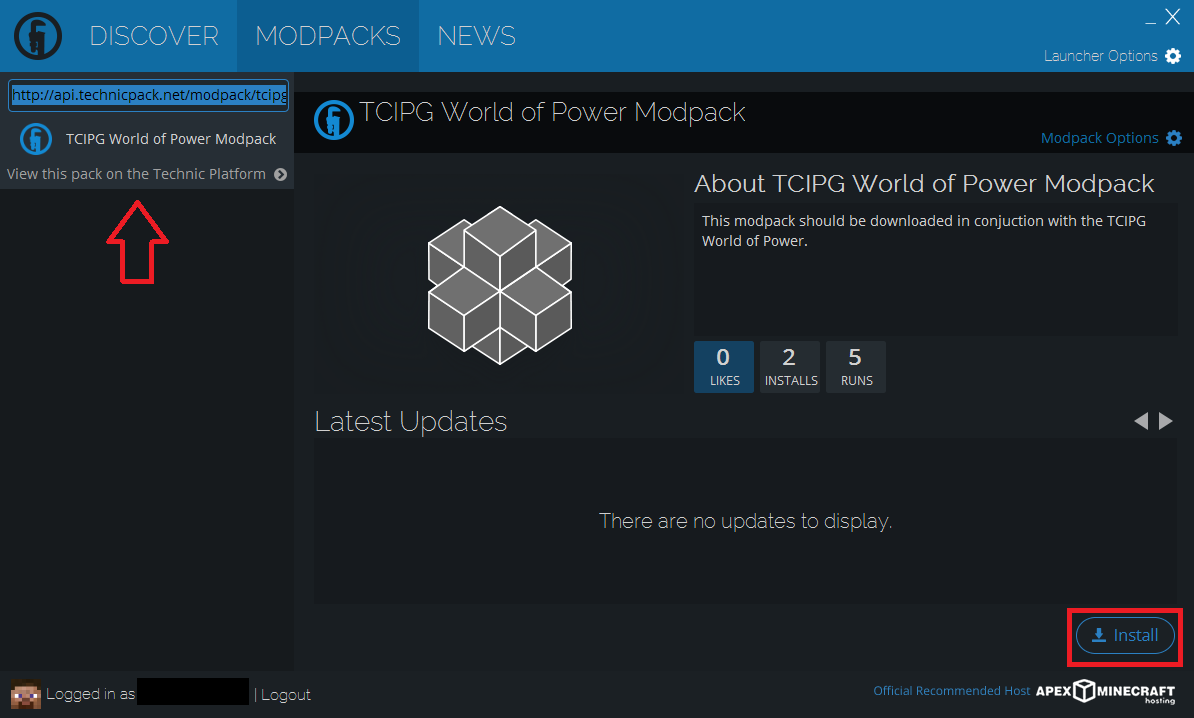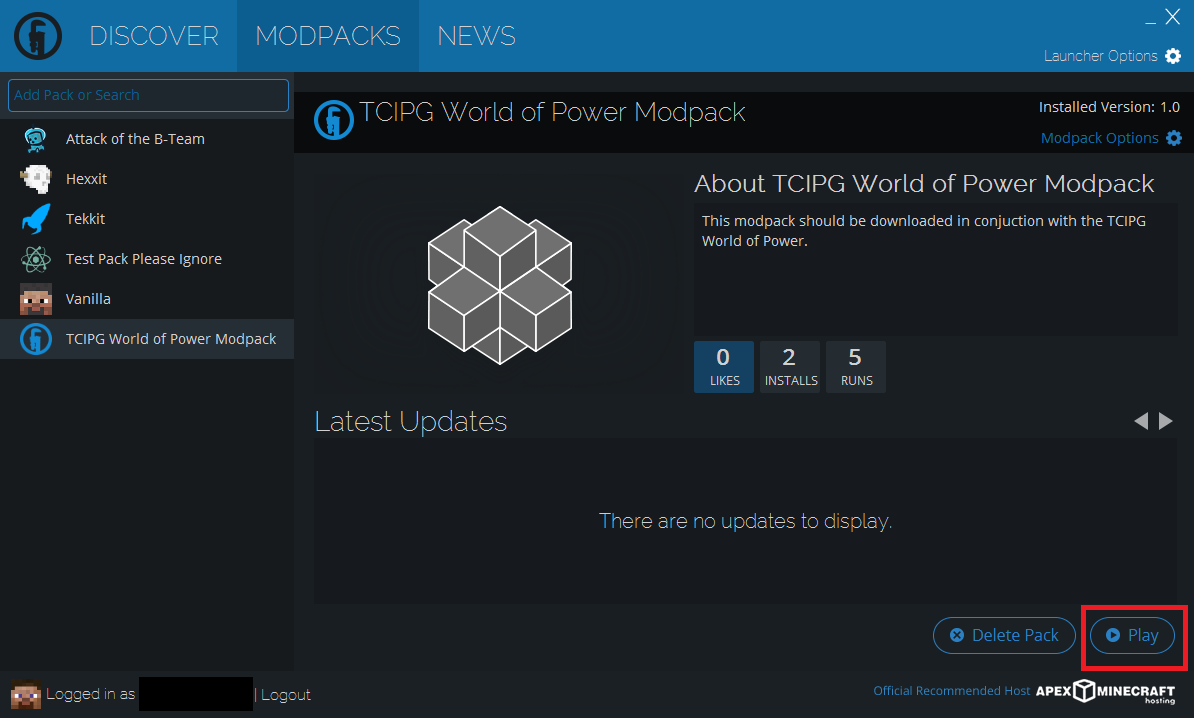- Download and Install Minecraft for Mac.
- Download the CREDC World of Power "WoP_15_07_24.zip" folder. Click the .zip folder to unzip the folder, which will now be located in your downloads folder. You can move this to your desktop if that is easier.
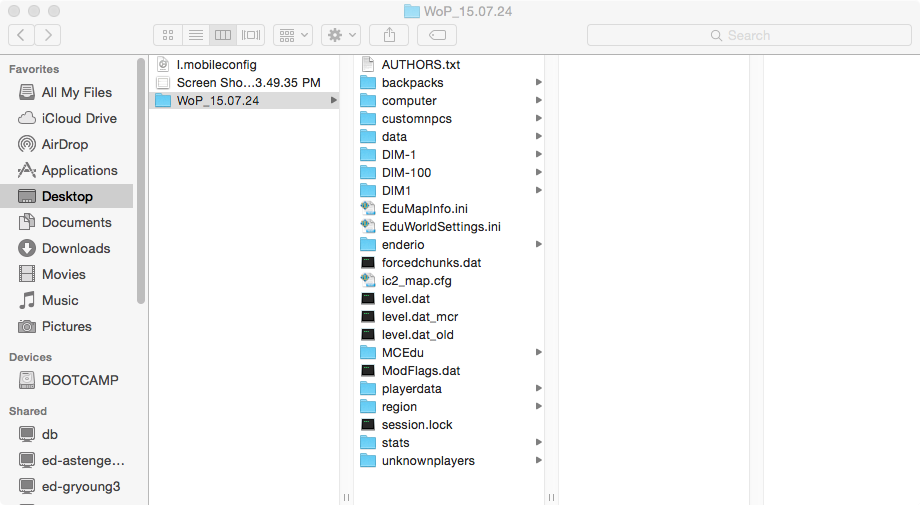
- Next, download the Technic Launcher for Mac. Once it is downloaded, open the file titled "TechnicLaunher.jar" your Downloads folder. You may get an error message that looks like this:
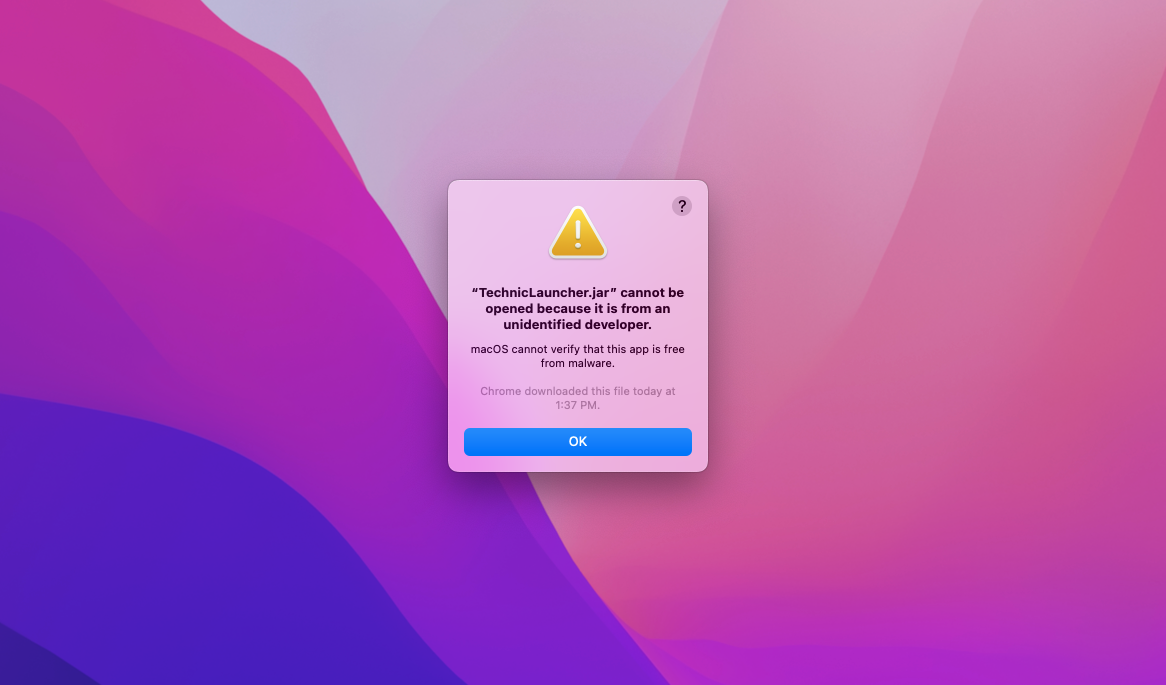
- If you received this error message, go to your Downloads folder and right click on the "TechnicLauncher.jar" file and select "Open".
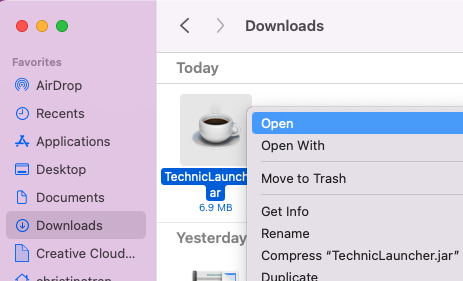
- Then you will get this message below. Select "Open" on the left.
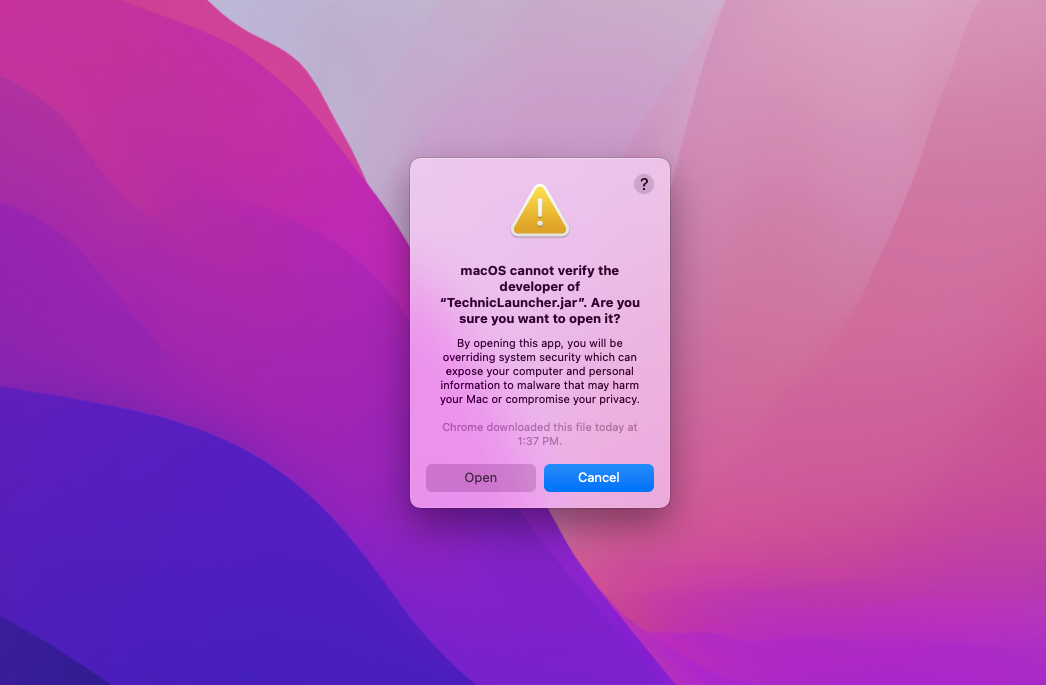
- Once the Technic Launcher is open, sign in using your Microsoft or Mojang account. Then, go to the Modpacks tab.
- In the top left corner of the launcher, copy and paste the following link into the search bar: http://api.technicpack.net/modpack/tcipg-world-of-power-modpack . The TCIPG World of Power Modpack should pop up. Click "Install" in the lower right corner.
- Once installed, go your finder window. In the top bar, select "Go" then "Go to Folder..."f
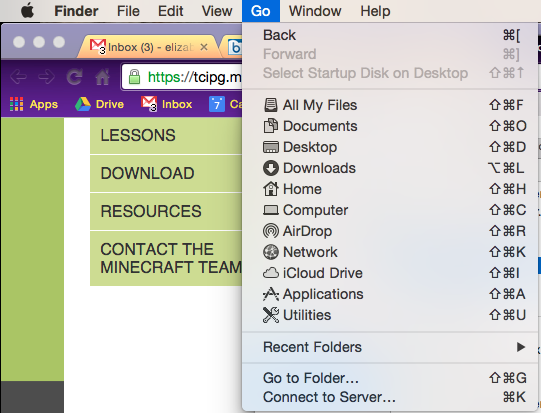
- Type in "~/Library/Application Support/technic"

- In the technic folder, click on the "modpacks" folder.
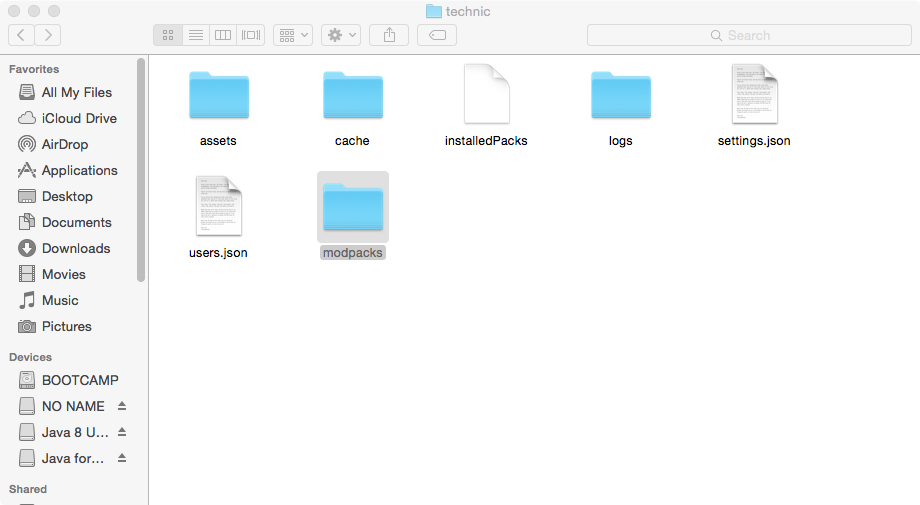
- The "tcipg-world-of-power-modpack" folder should now be in there. Open up this folder.
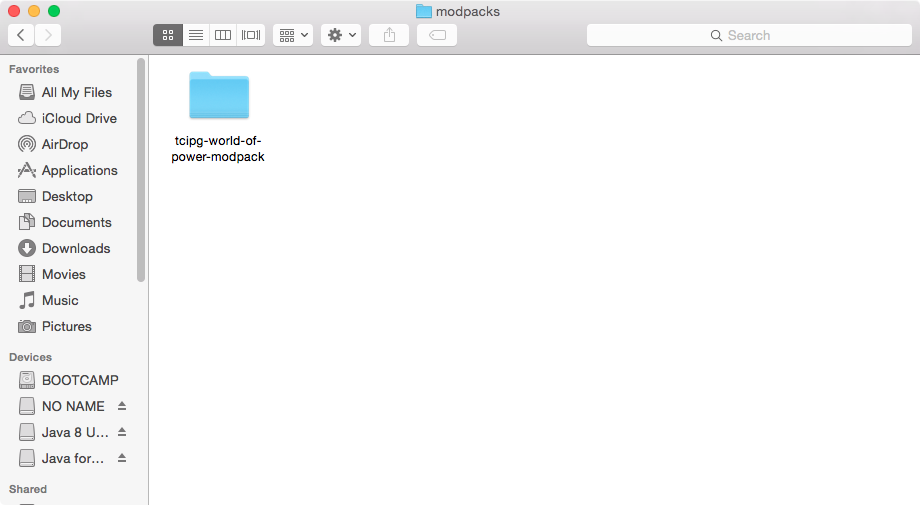
- Open up the "saves" folder.
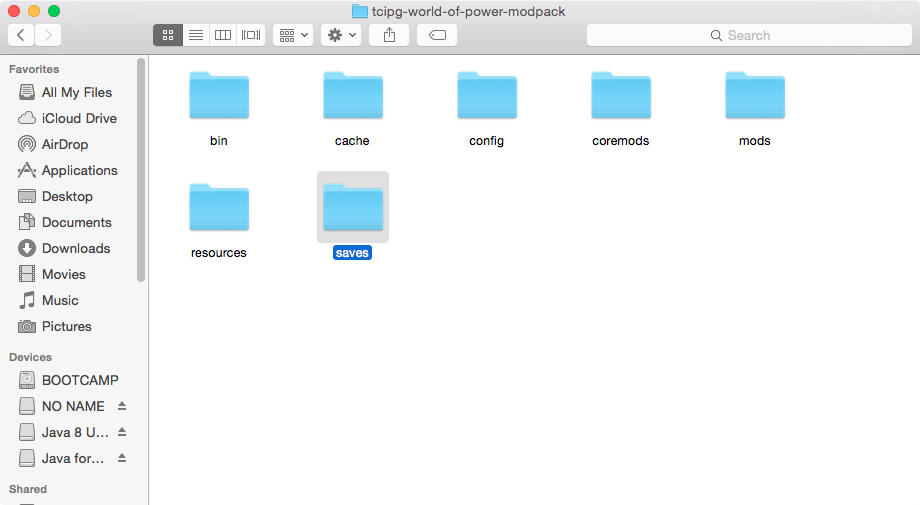
- Drag and drop the "WoP_15.07.24" folder into your saves folder.
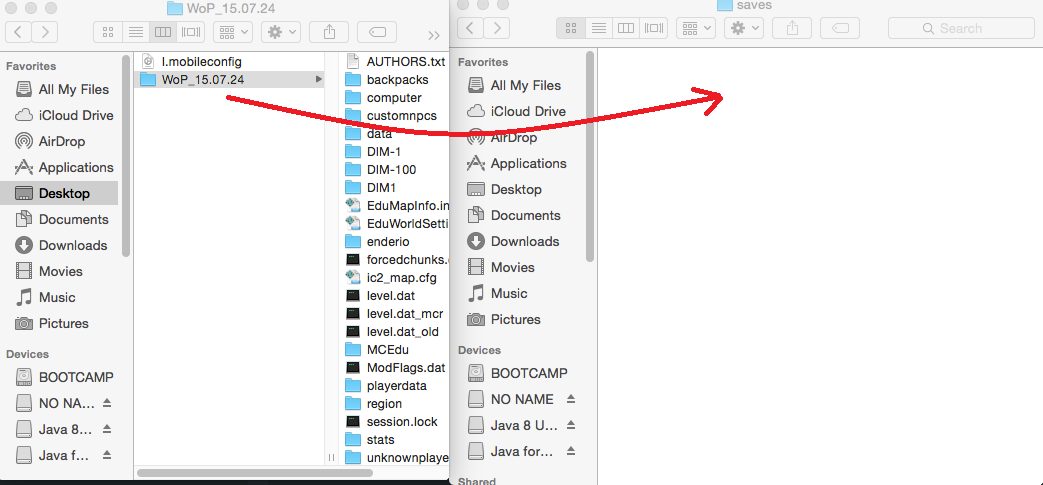
- Go back to the Technic Launcher and click "Play" in the lower right hand corner of the TCIPG World of Power Modpack page.
- Begin playing!